Audacity is a free and open-source audio editing software that allows you to manipulate audio files in various ways. One of the most common tasks in audio editing is merging two tracks into a single file.
Step 1: Import the Tracks
The first step is to import the two tracks you want to merge into Audacity. To do this, open Audacity and click on "File" and then "Import" and select "Audio." In the file browser, select the first track and click "Open." The track will now appear in the Audacity interface.
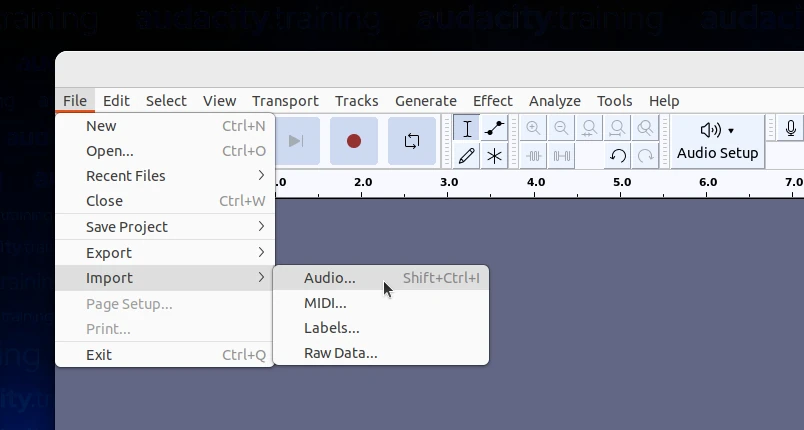
Repeat this process for the second track.
Step 2: Align the Tracks
Before merging the tracks, you need to make sure that they are aligned properly. To do this, zoom in on both tracks by clicking the "Zoom In" button in the toolbar or by using the "Ctrl" and "+" keys on your keyboard. Use the "Time Shift" tool (the double-arrow cursor in the toolbar) to adjust the position of the tracks until they are perfectly aligned.
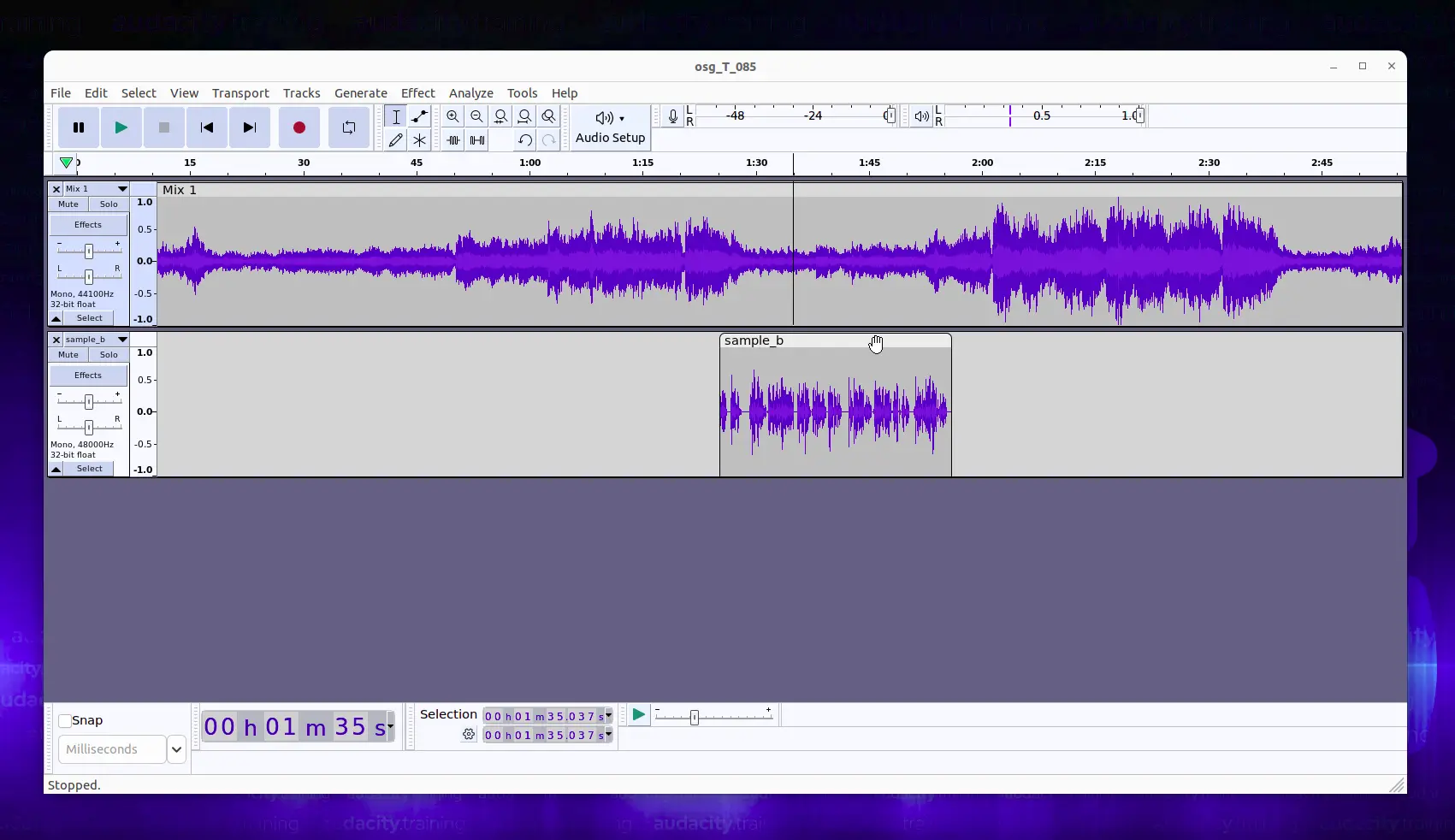
Step 3: Select the Tracks
Once the tracks are aligned, select them by clicking and dragging over the entire length of both tracks.
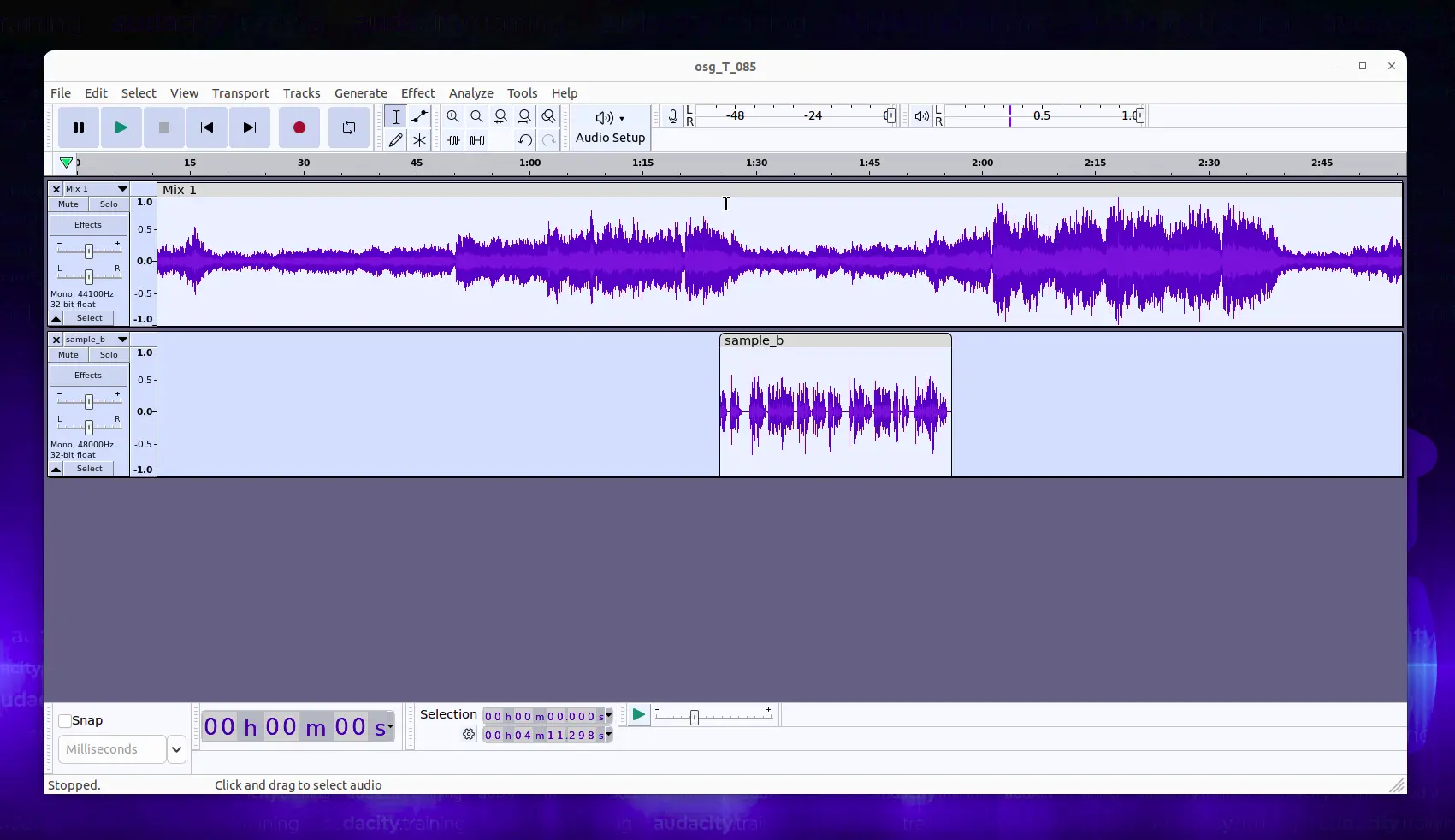
You can also select them by holding down the "Shift" key and clicking at the beginning and end of each track.
Step 4: Merge the Tracks
With the tracks selected, click on the "Tracks" menu and select "Mix and Render."
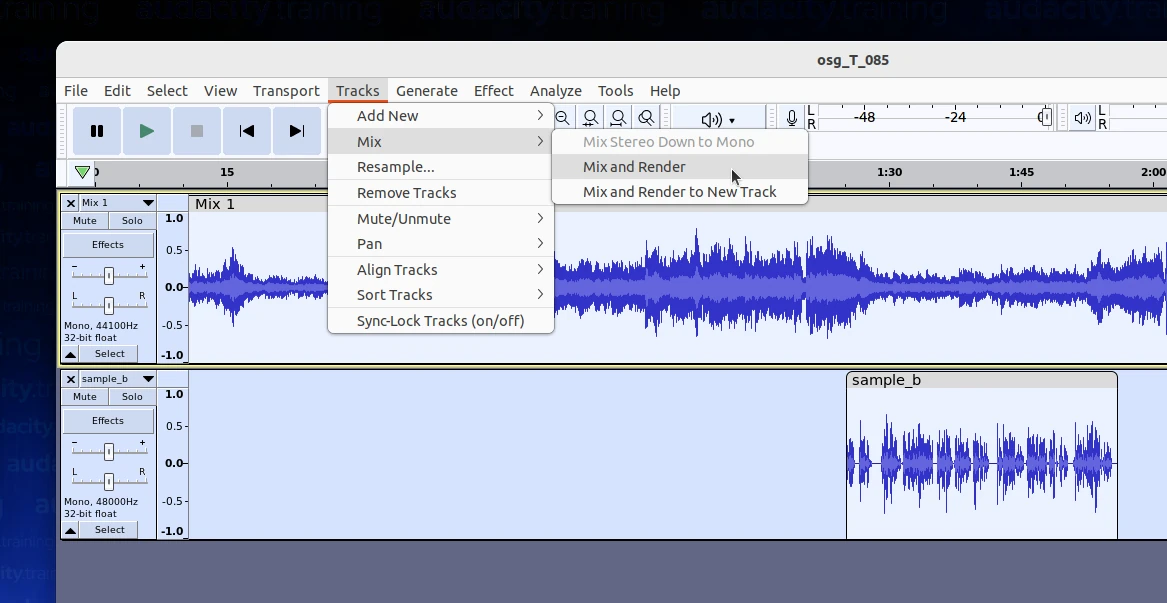
This will merge the two tracks into a single file. The new file will appear as a new track in the Audacity interface.
Step 5: Export the Merged Track
Now that you have merged the tracks, you can export the final file. Click on "File" and then "Export Audio." Choose a file name and location for the merged track and select the file format you want to use. We recommend using the MP3 format, as it is widely supported and has a small file size. Click "Save" to export the merged track.
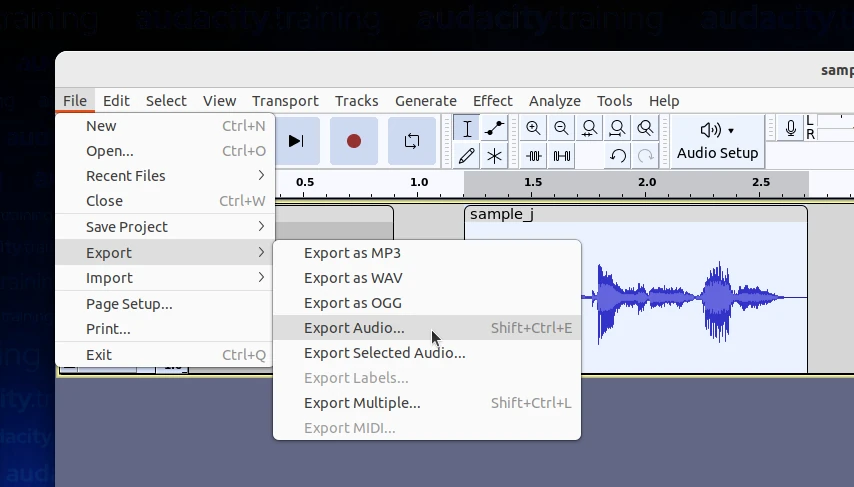
Step 6: Listen and Check the Merged Track
Once you have exported the merged track, play it to make sure that it sounds as expected. If there are any issues, you can go back and adjust the alignment of the tracks or repeat the merging process.
In conclusion, merging two tracks in Audacity is a simple process that requires aligning the tracks and selecting them, then mixing and rendering them into a single file. The tutorial provides clear instructions on how to import tracks, align them, merge them, and export the final file. With these steps, you can easily merge multiple tracks to create a seamless audio file.